
 |
|
#1
|
|||
|
|||
|
Guten Tag,
Ich bin Sehr an Photoshop CS5 Extended Interessiert. Also habe Ich die ca. 1 GB Große Installationsdatei Heruntergeladen. Nun wollte Ich Photoshop Installieren, leider ohne Erfolg. Ich habe schon Internetverbindung unterbrochen um dann mein Virenscanner (ESET NOD 32 - auch 64 Bit) zu deaktivieren - klappt immer noch nicht. Erstmal hier mein System.
 ) )Nun der Fehlercode von Adobe Photoshop. Code:
Exit Code: 6
-------------------------------------- Summary --------------------------------------
- 0 fatal error(s), 60 error(s), 58 warning(s)
WARNING: OS requirements not met for {667C8B6C-3EAF-4646-A8EC-D85CCC4D3D84}
WARNING: OS requirements not met for {7DFEBBA4-81E1-425B-BBAA-06E9E5BBD97E}
WARNING: Payload cannot be installed due to dependent operation failure
WARNING: Payload cannot be installed due to dependent operation failure
WARNING: Payload cannot be installed due to dependent operation failure
WARNING: Payload cannot be installed due to dependent operation failure
WARNING: Payload cannot be installed due to dependent operation failure
WARNING: Payload cannot be installed due to dependent operation failure
WARNING: Payload cannot be installed due to dependent operation failure
WARNING: Payload cannot be installed due to dependent operation failure
WARNING: Payload cannot be installed due to dependent operation failure
WARNING: Payload cannot be installed due to dependent operation failure
WARNING: Payload cannot be installed due to dependent operation failure
WARNING: Payload cannot be installed due to dependent operation failure
WARNING: Payload cannot be installed due to dependent operation failure
WARNING: Payload cannot be installed due to dependent operation failure
WARNING: Payload cannot be installed due to dependent operation failure
WARNING: Payload cannot be installed due to dependent operation failure
WARNING: Payload cannot be installed due to dependent operation failure
WARNING: Payload cannot be installed due to dependent operation failure
WARNING: Payload cannot be installed due to dependent operation failure
WARNING: Payload cannot be installed due to dependent operation failure
WARNING: Payload cannot be installed due to dependent operation failure
WARNING: Payload cannot be installed due to dependent operation failure
WARNING: Payload cannot be installed due to dependent operation failure
WARNING: Payload cannot be installed due to dependent operation failure
WARNING: Payload cannot be installed due to dependent operation failure
WARNING: Payload cannot be installed due to dependent operation failure
WARNING: Payload cannot be installed due to dependent operation failure
WARNING: Payload cannot be installed due to dependent operation failure
WARNING: Payload cannot be installed due to dependent operation failure
WARNING: Payload cannot be installed due to dependent operation failure
WARNING: Payload cannot be installed due to dependent operation failure
WARNING: Payload cannot be installed due to dependent operation failure
WARNING: Payload cannot be installed due to dependent operation failure
WARNING: Payload cannot be installed due to dependent operation failure
WARNING: Payload cannot be installed due to dependent operation failure
WARNING: Payload cannot be installed due to dependent operation failure
WARNING: Payload cannot be installed due to dependent operation failure
WARNING: Payload cannot be installed due to dependent operation failure
WARNING: Payload cannot be installed due to dependent operation failure
WARNING: Payload cannot be installed due to dependent operation failure
WARNING: Payload cannot be installed due to dependent operation failure
WARNING: Payload cannot be installed due to dependent operation failure
WARNING: Payload cannot be installed due to dependent operation failure
WARNING: Payload cannot be installed due to dependent operation failure
WARNING: Payload cannot be installed due to dependent operation failure
WARNING: Payload cannot be installed due to dependent operation failure
WARNING: Payload cannot be installed due to dependent operation failure
WARNING: Payload cannot be installed due to dependent operation failure
WARNING: Payload cannot be installed due to dependent operation failure
WARNING: Payload cannot be installed due to dependent operation failure
WARNING: Payload cannot be installed due to dependent operation failure
WARNING: Payload cannot be installed due to dependent operation failure
WARNING: Payload cannot be installed due to dependent operation failure
WARNING: Payload cannot be installed due to dependent operation failure
WARNING: Payload cannot be installed due to dependent operation failure
WARNING: Payload cannot be installed due to dependent operation failure
ERROR: The following payload errors were found during install:
ERROR: - Adobe CSXS Infrastructure CS5: Install failed
ERROR: - Microsoft_VC90_ATL_x86: Install failed
ERROR: - Adobe Media Player: Install failed
ERROR: - Adobe Linguistics CS5 x64: Install failed
ERROR: - Microsoft_VC90_CRT_x86: Install failed
ERROR: - Adobe Photoshop CS5 Support: Install failed
ERROR: - Adobe Bridge CS5: Install failed
ERROR: - Microsoft_VC80_ATL_x86: Install failed
ERROR: - Recommended Common Fonts Installation x64: Install failed
ERROR: - AdobePDFL x64 CS5: Install failed
ERROR: - Adobe Photoshop CS5 German Language Pack_x64_AdobePhotoshop12-de_DE_x64: Install failed
ERROR: - DeviceCentral_DeviceCentral3LP-de_DE: Install failed
ERROR: - Microsoft_VC80_MFCLOC_x86_x64: Install failed
ERROR: - Adobe XMP Panels CS5: Install failed
ERROR: - Photoshop Camera Raw: Install failed
ERROR: - AdobeColorCommonSetCMYK: Install failed
ERROR: - Adobe Mini Bridge CS5: Install failed
ERROR: - Microsoft_VC80_CRT_x86_x64: Install failed
ERROR: - AdobeColorJA CS5: Install failed
ERROR: - Adobe ReviewPanel CS5: Install failed
ERROR: - Photoshop Camera Raw (64 bit): Install failed
ERROR: - Microsoft_VC90_MFC_x86: Install failed
ERROR: - Adobe Photoshop CS5 Core_x64: Failed due to Language Pack installation failure
ERROR: - Suite Shared Configuration CS5: Install failed
ERROR: - Adobe Linguistics CS5: Install failed
ERROR: - PDF Settings CS5: Install failed
ERROR: - DeviceCentral: Failed due to Language Pack installation failure
ERROR: - AdobeTypeSupport CS5: Install failed
ERROR: - AdobeColorVideoProfilesCS CS5: Install failed
ERROR: - AdobeColorCommonSetRGB: Install failed
ERROR: - Adobe Player for Embedding x64: Install failed
ERROR: - Adobe Photoshop CS5 Core: Failed due to Language Pack installation failure
ERROR: - Required Common Fonts Installation x64: Install failed
ERROR: - Microsoft_VC90_ATL_x86_x64: Install failed
ERROR: - Adobe CSXS Extensions CS5: Install failed
ERROR: - Adobe Photoshop CS5 German Language Pack_AdobePhotoshop12-de_DE: Install failed
ERROR: - Microsoft_VC80_ATL_x86_x64: Install failed
ERROR: - AdobeOutputModule: Install failed
ERROR: - Microsoft_VC90_CRT_x86_x64: Install failed
ERROR: - Microsoft_VC80_CRT_x86: Install failed
ERROR: - AdobeCMaps x64 CS5: Install failed
ERROR: - AdobeTypeSupport x64 CS5: Install failed
ERROR: - Microsoft_VC90_MFC_x86_x64: Install failed
ERROR: - Adobe WinSoft Linguistics Plugin CS5: Install failed
ERROR: - Adobe WinSoft Linguistics Plugin CS5 x64: Install failed
ERROR: - AdobeColorEU CS5: Install failed
ERROR: - AdobePDFL CS5: Install failed
ERROR: - AdobeCMaps CS5: Install failed
ERROR: - AdobeColorNA CS5: Install failed
ERROR: - Microsoft_VC80_MFC_x86_x64: Install failed
ERROR: - Required Common Fonts Installation: Install failed
ERROR: - Adobe SwitchBoard 2.0: Install failed
ERROR: - Microsoft_VC80_MFC_x86: Install failed
ERROR: - AdobeColorPhotoshop CS5: Install failed
ERROR: - Microsoft_VC80_MFCLOC_x86: Install failed
ERROR: - Recommended Common Fonts Installation: Install failed
ERROR: - Adobe Extension Manager CS5: Install failed
ERROR: - Adobe ExtendScript Toolkit CS5: Install failed
ERROR: - Adobe AIR: Install failed
-------------------------------------------------------------------------------------
Gruss Zopel |
|
#2
|
||||
|
||||
|
Hallo und Herzlich Willkommen im
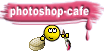 Schau mal bei dir am PC dort hin \Program Files(x86)\Common Files\Adobe\Installers und such im Install log nach "return value 3" Da steht eine Zeile mit einer Fehlermeldung (die meistens mit ERROR und einer Nummer anfängt) die zeigst du uns mal dann kann ich besser helfen. Mfg
__________________
Mfg "Dirty" Harry Wenn ich dir mit meinem Beitrag geholfen habe würde ich mich über eine positive Bewertung mit klick auf die  freuen freuen
|
|
#3
|
|||
|
|||
|
Ohne Worte..
was heisst das? Code:
Error 1935.An error occurred during the installation of assembly component {98CB24AD-52FB-DB5F-A01F-C8B3B9A1E18E}. HRESULT: 0x800736B3.
Action ended 07:54:05: InstallFinalize. Return value 3.
|
|
#4
|
||||
|
||||
|
Das sieht für mich so aus als würde an den Installationsdateien etwas nicht stimmen hast du schonmal versucht das ganze nochmal herunterzuladen?
__________________
Mfg "Dirty" Harry Wenn ich dir mit meinem Beitrag geholfen habe würde ich mich über eine positive Bewertung mit klick auf die  freuen freuen
|
|
#5
|
|||
|
|||
|
Hallo,
hast du mal versucht die Installation als Admin auszuführen? -> Rechtsklick auf die Setup.exe->Als Administrator ausführen. |
|
#6
|
|||
|
|||
|
1. Habe die Dateien 3 mal Heruntergeladen.. noch ein GB lad ich nicht runter
 2. Ja, habe Ich! |
|
#7
|
||||
|
||||
|
hm...ich benutz auch nur Google da muss ich mich mal durch die englischen Seiten prügeln.
__________________
Mfg "Dirty" Harry Wenn ich dir mit meinem Beitrag geholfen habe würde ich mich über eine positive Bewertung mit klick auf die  freuen freuen
|
|
#8
|
|||
|
|||
|
Hast du vor der Installation der Virenscanner deaktiviert?
|
|
#9
|
|||
|
|||
|
Zitat:
|
|
#10
|
|||
|
|||
|
Okay, an dieser Stelle klinke ich mich aus.
Sorry, das ich versucht habe zu helfen. Soll nicht wieder vorkommen. |
 |
| Lesezeichen |
| Aktive Benutzer in diesem Thema: 1 (Registrierte Benutzer: 0, Gäste: 1) | |
|
|
 Ähnliche Themen
Ähnliche Themen
|
||||
| Thema | Autor | Forum | Antworten | Letzter Beitrag |
| [Sonstiges] Emergency Exit | Garion | Stock-Bilder (von Usern für User) | 0 | 19.06.10 21:59 |
| Photoshop CS 4 - Windows oder Mac OS X | Fortuna | Hilfestellung, Tipps und Tricks | 4 | 11.10.09 19:57 |
| Photoshop Elements 6 - für Windows Vista | Ocean | Installation, Konfiguration, Hardware und Software | 7 | 04.12.08 19:55 |
| Photoshop unter Microsoft Windows XP x64 Edition | dyker | Hilfestellung, Tipps und Tricks | 3 | 16.09.08 22:58 |
|
|
Azzurri | Lounge | 0 | 27.09.05 16:14 |
![]()